What is the HarmonySite App?
HarmonySite has a companion app, available for both Apple and Android phones and tablets:
The purpose of the app is to complement the functionality of the HarmonySite Members Area, by providing quick access to some features that are most useful in a hand-held device, so you don’t need to log into your HarmonySite website via your phone’s web-browser for such tasks.
The app provides functionality for group MEMBERS. Group admins continue to do all their administration tasks from the website – there are no admin tools within the app.
Pricing
The HarmonySite app is FREE for users to download and install. However, for it to work with a HarmonySite, the group will need to purchase an annual subscription to the app. It’s not expensive – usually less than $1 per user per year. See exact pricing.
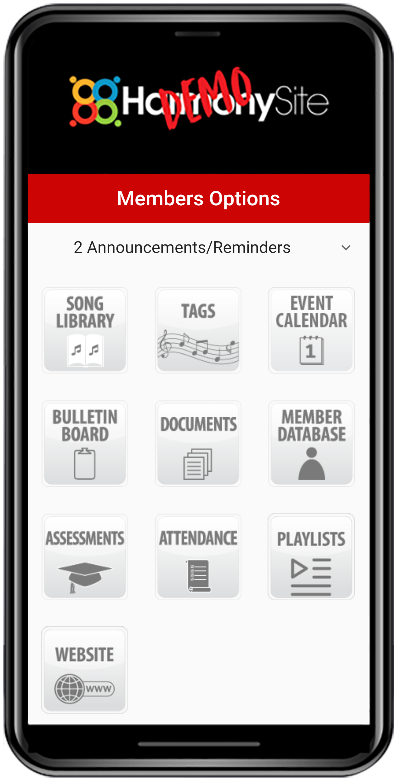
Features
We’re adding new features to the app all the time – these are the current features…
- Push notifications new!
- Send instant messages to all your members (or a subset, or just one member) with one click
- Completely free to send messages/notifications (unlike sending SMS text messages)
- Send ad hoc messages, or notifications about new/updated events, songs, documents, announcements, etc.
- Access your Music Library
- View all the songs/music in your group’s music library, exactly as they are stored on your group’s website
- Group the list of music by category or status (or alphabetically)
- View sheet music – PDF, JPG, PNG, etc
- Listen to learning tracks
- Playback at any speed, from half speed to 1.5x speed
- Pan left and right for recordings where one part is on one side and the other parts are on the other side
- Move forward or back to any position within the track
- Skip back or ahead 10 seconds
- Loop playback
- Play multiple tracks simultaneously, while viewing sheet music at the same time. Adjust the volume of each track individually new!
- Download each file to your device, to open in your favourite music/PDF app
- Supports files in Google Drive and Dropbox new!
- Plus a second icon to view your group’s tags (Barbershop choruses only) new!
- Access your group’s Event Calendar new!
- Calendar view or List view (upcoming events)
- View ALL details of each event, including Google Map and attachments.
- Event Availability new!
- Indicate your availability for any event with one click
- From the event-details screen or from the event-list screen
- No need to visit the website
- Event Attendance
- This feature is exclusive to the app – not available in the website version of HarmonySite…
- Record your attendance at an event by simply scanning the event’s QR code. Your event coordinator can print out the event’s QR code and make it available somewhere prominent at the event, then each member can simply scan the QR code with their app to mark themselves as having attended the event.
- Member Database new!
- Browse your member database, accessing the contact details of each member
- Click a phone number to call the member
- Click an email address to email the member
- View a Google map of their address
- View any of your site’s “member groupings”
- Only enabled if you allow members to view the details of other members.
- Access your Bulletin Board / Documents
- Access all the files, documents and news from your website’s Members Area
- Group the list by category, sub-category or status (or alphabetically)
- Download each file to your device, to open in your favourite app
- Assessments (Performance Readiness)
- View the list of past assessments you have submitted
- Listen to each recording you submitted
- Submit a new recording, by choosing an MP3 file from your device
- VERY COOL: Submit a new recording DIRECT FROM YOUR FAVOURITE VOICE-RECORDER APP, by simply using the SHARE option to “share” the recording to HarmonySite
- Playlists new!
- This feature is exclusive to the app – not available in the website version of HarmonySite…
- Create playlists of your learning tracks
- As many playlists as you want, and as many learning tracks on each playlist as you want
- Share playlists with other members of your group. The shared copies update themselves automatically when the original is updated.
- Custom pages/screens
- Certain simple pages within your Members Area can be made available within the app for your members (as long as they meet certain criteria)
- Update your member details
- Personal details – name, partner, date of birth, email address, phone numbers, etc
- Club/chapter details – photo, bio, email preferences, etc
- One click to open your website in your device’s regular web-browser, in case there are parts of your site you wish to access that are not available in the app
- Access multiple HarmonySites: If you belong to more than one group that uses HarmonySite, you can access all of them through one app (as long as each group has enabled app access)
App developed by Northsoft Solutions www.northsoftsolutions.com